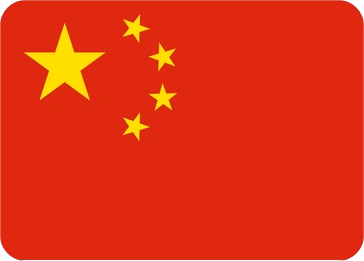Creating a Powerful Dashboard: Essential Tools for Total Control of Your Campaigns
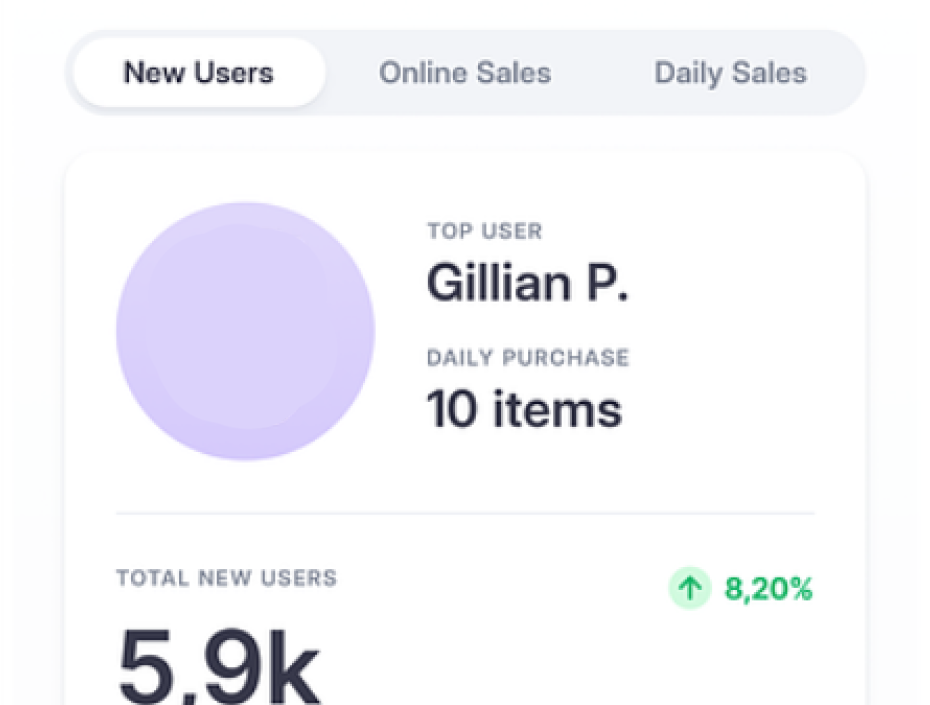
In today's fast-paced digital landscape, managing marketing campaigns requires more than just intuition and effort—it demands a robust, data-driven approach. A powerful dashboard is the key to unlocking the full potential of your campaigns, offering you real-time insights and comprehensive control. Here's how you can create a dashboard that truly delivers results, with the essential tools every marketer should consider.
Why a Powerful Dashboard Matters
A well-designed dashboard isn't just a fancy interface—it’s a strategic tool that centralizes your campaign performance data, helping you make informed decisions faster. It allows you to track KPIs like ROI, conversion rates, engagement, and customer acquisition costs, all in one place. A dashboard should provide clarity, efficiency, and actionable insights, helping you pivot when necessary and optimize ongoing strategies.
Essential Tools for Building a Potent Dashboard
Google Analytics and Google Data Studio: These tools offer comprehensive tracking and reporting on website traffic, user behavior, and key performance indicators. Google Data Studio allows you to create customized dashboards with real-time data visualizations that help you understand the impact of your marketing efforts.
HubSpot: This all-in-one CRM and marketing platform integrates email marketing, social media campaigns, and content management. HubSpot’s dashboard gives you a bird’s-eye view of all marketing activities, from lead generation to sales conversion, allowing you to fine-tune your campaigns.
Klipfolio: Known for its highly customizable dashboards, Klipfolio allows you to integrate multiple data sources like social media platforms, Google Ads, and custom APIs. It’s ideal for agencies that need flexibility in presenting data to various stakeholders.
Hootsuite: If your campaigns rely heavily on social media, Hootsuite’s dashboard helps you track performance across multiple platforms. It’s essential for monitoring engagement, reach, and conversions in real-time.
Supermetrics: Supermetrics is a must-have for pulling marketing data from various platforms such as Facebook, Instagram, and Google Ads into one cohesive dashboard. This tool makes it easier to compare campaign performance across channels.
Power BI: Microsoft’s Power BI provides advanced analytics and data visualization, allowing you to deep-dive into the performance metrics of your marketing campaigns. It's perfect for agencies needing granular data insights.
Key Features of an Effective Dashboard
Customization: A one-size-fits-all dashboard won’t work for every campaign. Ensure your dashboard is customizable so you can track specific KPIs and metrics relevant to your marketing goals.
Real-time data: In a competitive market, real-time insights can be the difference between success and missed opportunities. Make sure your dashboard pulls in data in real-time or as close to real-time as possible.
Visual clarity: Data without clarity is just noise. Your dashboard should present complex data in an easy-to-understand format, using visual elements like charts, graphs, and scorecards.
Automation: Automation tools within your dashboard reduce manual input and the likelihood of errors. Automating data reports and visualizations frees up time to focus on strategy.
Conclusion
Creating a powerful dashboard is essential for maintaining control over your marketing campaigns and making data-driven decisions that drive success. By incorporating essential tools like Google Analytics, HubSpot, and Power BI, you can ensure that your dashboard provides comprehensive insights tailored to your specific needs. With real-time data and customizable metrics, your dashboard becomes more than just a tool—it becomes the backbone of your marketing strategy.